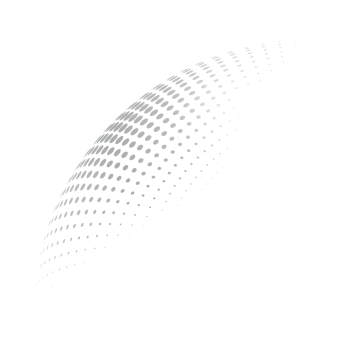Font Settings
Customizing your text formatting is easy with our settings menu. Follow these simple steps to personalize your experience:
- Open the Hamburger Menu and navigate to Settings.
- Choose “General” from the options on the left.
- At the bottom, you’ll find settings for Font Family and Font Size. Pick your preferred combination, and once satisfied, click “Save” to apply your changes.
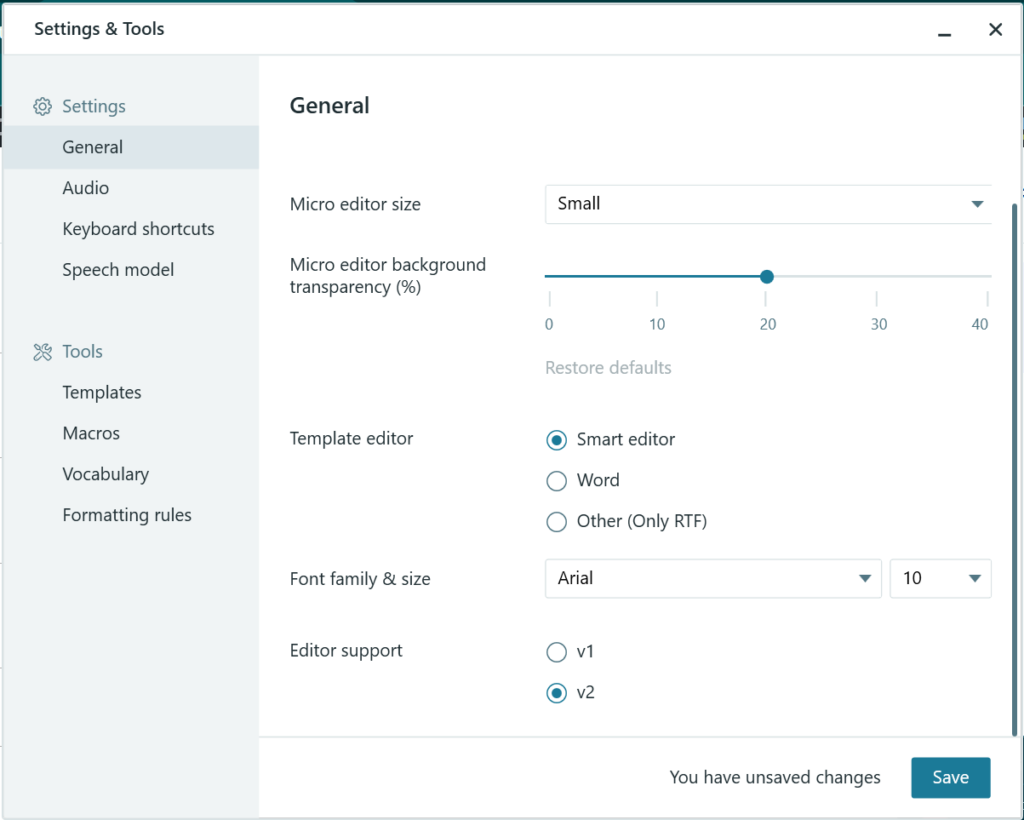
Latest posts by Sohail Shaikh (see all)
- Voice AI in Radiology: Shaping Radiological Future in 2024 - January 10, 2024
- 8 Ways to Overcome Challenges in Manual Medical Note Taking - December 10, 2023
- Augnito: Keeping medical transcription pricing transparent - November 11, 2023