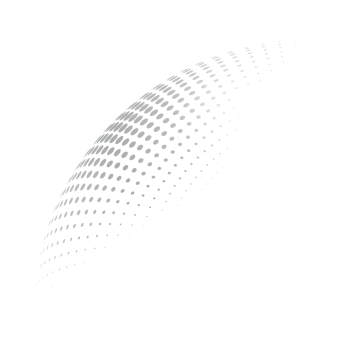Press to Speak
To enhance user experience and facilitate a smooth transition for physicians accustomed to Dictaphone usage, Augnito Spectra now offers a user-friendly feature for Philips microphone control. Recognizing the importance of minimizing habit changes, two configurable modes are available:
Click to Turn Mic ON and OFF
- Retains the familiar mic switch behavior.
- Users can activate or deactivate the microphone with a simple click.
Press and Hold to Keep Mic ON
- Introduces a new mode for users who prefer the traditional Dictaphone approach.
- Users can effortlessly activate the microphone by pressing and holding the record button.
Set Your Preferred Mode
- Open the Hamburger Menu and navigate to Settings.
- Select “General” from the options on the left.
- At the bottom, locate “Philips Mic Control.”
- Choose the desired option: “Click to Turn Mic ON and OFF” or “Press and Hold to Keep Mic ON.”
- Click on “Save” to apply your selected configuration.
This intuitive customization allows users to seamlessly adapt to Augnito Spectra while preserving the convenience of their preferred microphone control method.
Latest posts by Sohail Shaikh (see all)
- Voice AI in Radiology: Shaping Radiological Future in 2024 - January 10, 2024
- 8 Ways to Overcome Challenges in Manual Medical Note Taking - December 10, 2023
- Augnito: Keeping medical transcription pricing transparent - November 11, 2023