Speech Models
Once you have successfully logged in for the first time, go to the Menu (top right) and click on Speech Model to select your preference. You can change your selection at any point from the same option field, if required. In case you forget to select a speech model, and start dictating, Augnito will automatically prompt you to do the same, via the screen below.
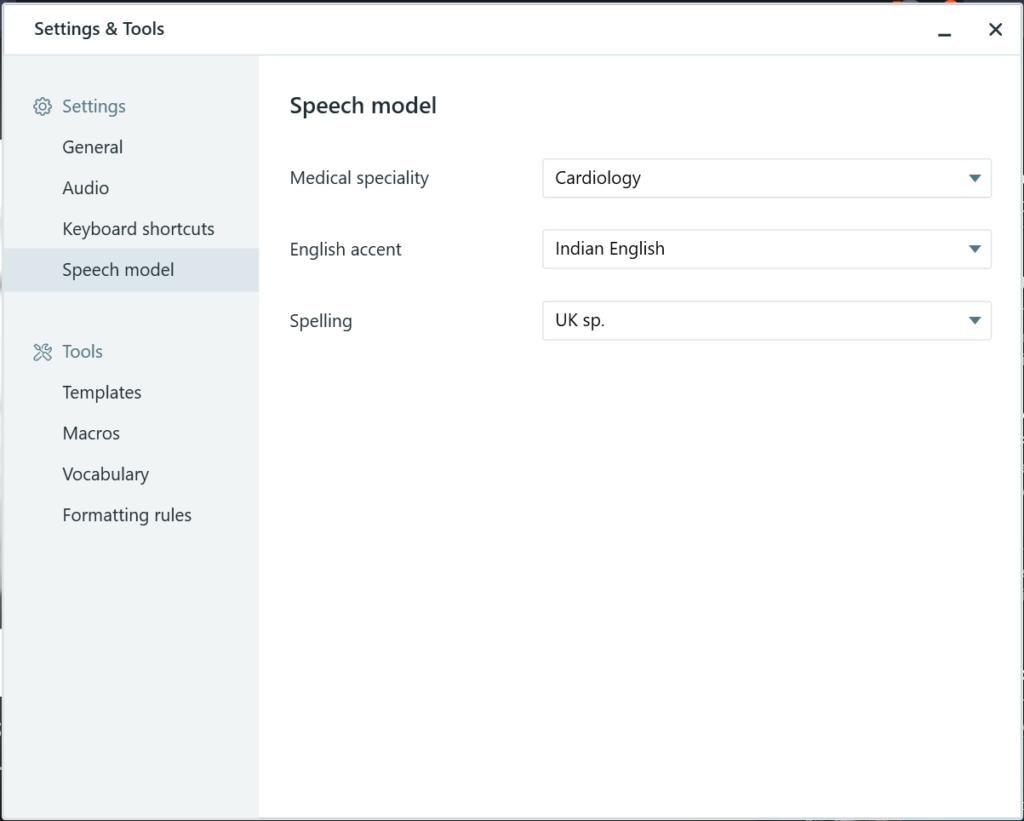
Navigate to Speech Models
- Open the Hamburger Menu and navigate to Settings.
- Choose “Speech Model” from the options on the left.
- Once you select the required options click on save.
Medical Specialty
You can select the appropriate specialty for your use case. If you do not see your specialty specifically mentioned in the options, please select General Medicine as it encompasses a comprehensive medical vocabulary.
English Accent
Augnito is proud to deliver 99% accuracy straight out-of-the-box, with support for global accents, and no voice profile training requirements. The list below showcases accents from the India region. However, based on your region this list may vary.
American English: USA/American Accents
Indian English: South Asian Accents
Standard English: Global Accents
Spelling Preferences
US sp: American Standard Spellings (ex: anemia, gynecology, hemoglobin)
UK sp: British Standard Spellings (ex: anaemia, gynaecology, haemoglobin)