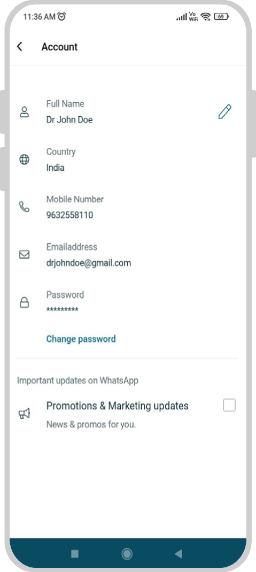Login
If you have already signed up for an Augnito account, please follow these steps:
- Click on the Augnito Mobile App Icon to launch the app.
- On the login screen, select “Login here” if you already have an Augnito account.
- To log into the Augnito Mobile app enter your username and password (do not share these credentials with anyone) and click on Login.
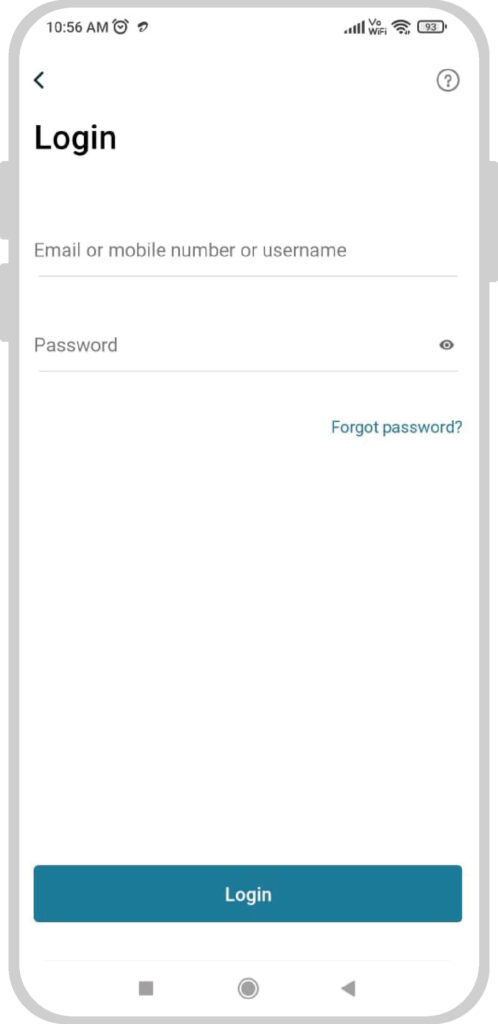
If you do not remember or need to reset your password for any reason, click on Forgot Password and follow the subsequent instructions.
Creating a New Account
If you need to create a new account Augnito allows you to signup for a 7-day free trial, follow the steps below to create one:
- Click on the Augnito Mobile App Icon to launch the app.
- On the opening screen, select “Start 7-day free trial.
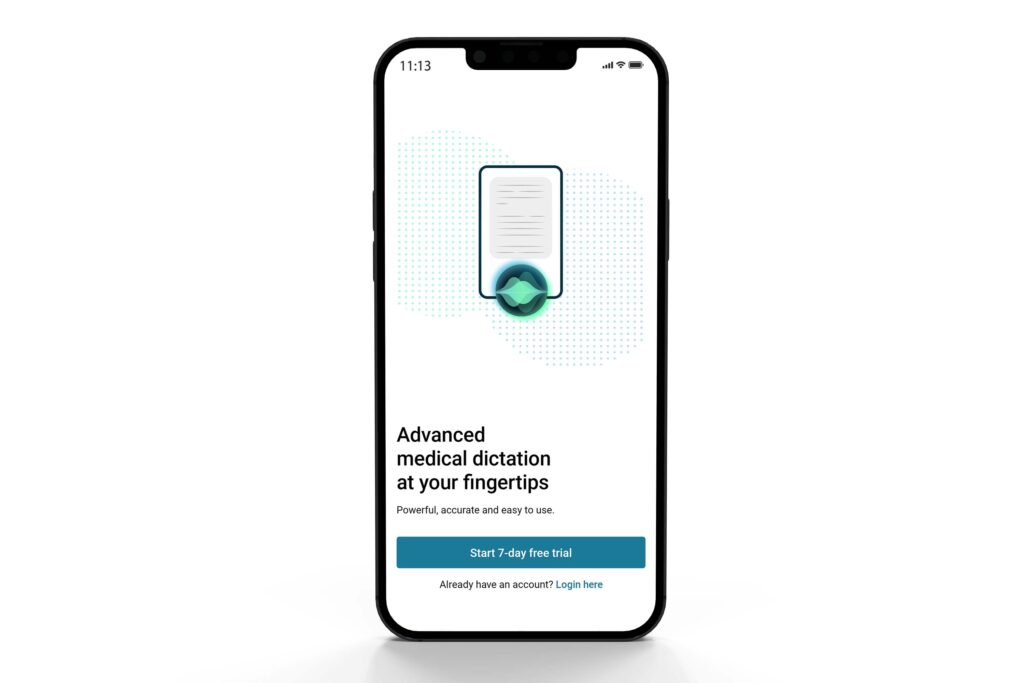
-
- Fill in the required information: Full Name, Mobile Number, Email Address, and Password (ensure it’s at least 8 characters with 1 UPPERCASE, 1 lowercase, and 1 numerical).
- Choose whether to receive notifications on WhatsApp by ticking or unticking the checkbox.
- Click on the “Sign Up” button to complete the signup process. You’re now ready to use the application.
Configuring your Speech Engine/Model
Once you have successfully logged in for the first time, you will be prompted to select your speech model. If required, you can always change your selection later via the Speech Engine option from the menu. In case you forget to select a speech model, and start dictating, Augnito will automatically prompt you to do the same, via the screen below.
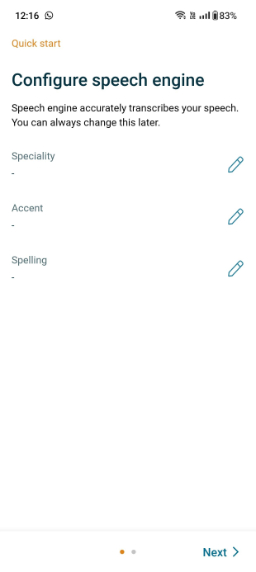
Medical Specialty
You can select the appropriate specialty for your use case. If you do not see your specialty specifically mentioned in the options, please select General Medicine as it encompasses a comprehensive medical vocabulary.
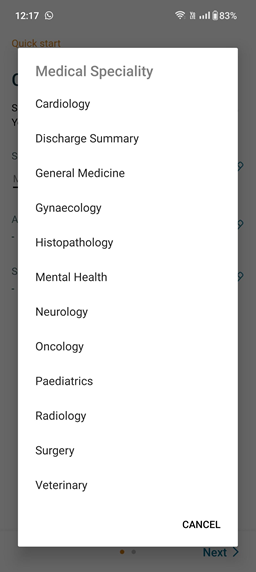
Accent
Augnito is proud to deliver 99% accuracy straight out of the box, with support for global accents, and no voice profile training requirements. The list below showcases accents from the Indian region. However, based on your region this list may vary.
- American English: USA/American Accents
- Indian English: South Asian Accents
- Standard English: Global Accents
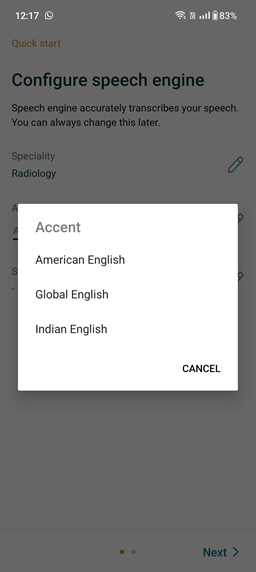
Spelling
- US sp: American Standard Spellings (ex: anemia, gynecology, hemoglobin)
- UK sp: British Standard Spellings (ex: anaemia, gynaecology, haemoglobin)
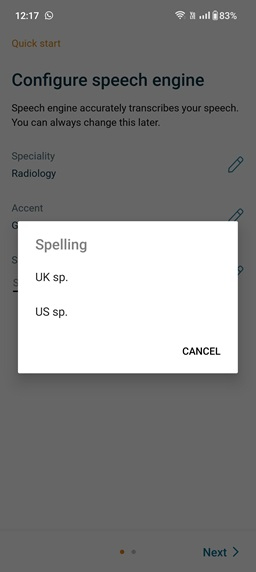
Quick Start
Test your speech engine configuration by turning on the mic and speaking.
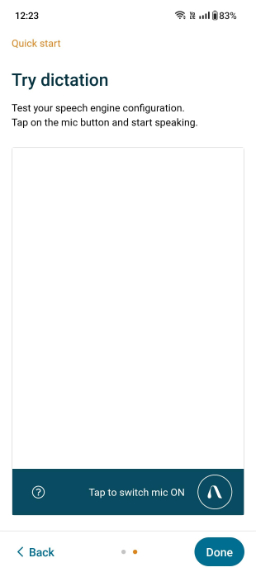
Audio settings
Menu Audio > Settings
The Augnito Mobile app comes with a built-in feature to subdue background noise, in case you are working in a noisy environment. Below is a representation of the page where you can enable this feature.
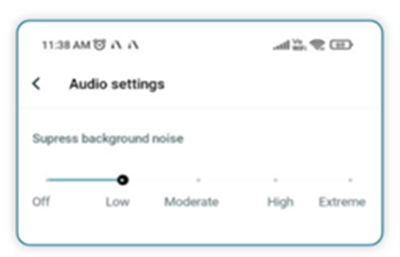
Smart Editor
With the Augnito Mobile app, you can utilize Augnito’s signature text editor—the Smart Editor. You can launch the Smart Editor either by clicking on New Report or simply saying the “New Report” command out loud.
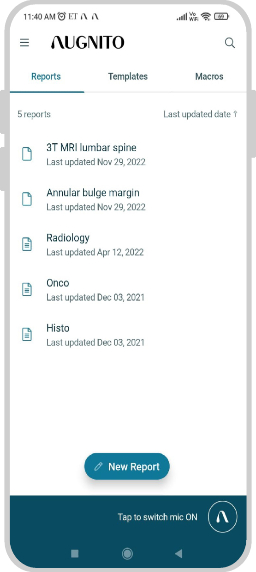
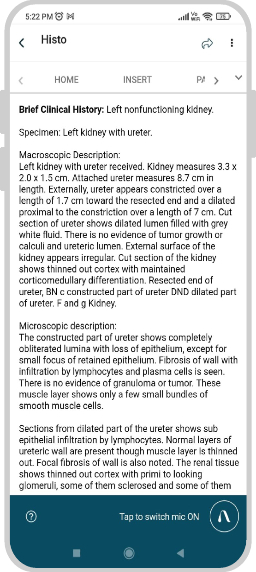
Tip: You can view previous reports under the Reports section on the main menu bar of the Augnito Mobile app.
Tip: Once you have finished dictating, you can use the voice command Share It or manually click on the Forward or Share option in the top right corner of the editor, to send the report directly to your patient or other consultants.
Templates
Augnito also enables you to create, add, and remove predefined templates for standard documentation—such as SOAP notes, imaging reports, discharge summaries, etc. These templates can easily be uploaded to the cloud/server via the “Upload Template” voice command. There is no limit to how many templates you can upload.
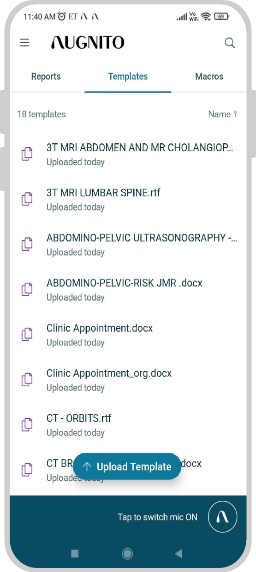
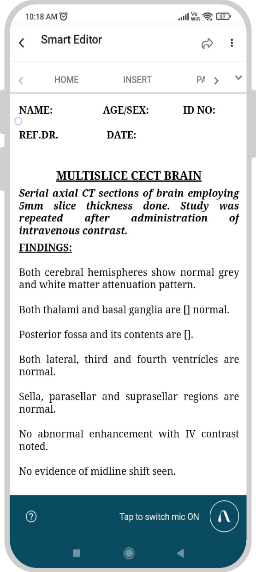
Additionally, the templates also come with a smart retrieval system. You can simply insert the right template if you know the full name that it has been saved as. However, if not, you can dictate the probable name, followed by the term “Template” and Augnito will narrow down the search to the optimal results. You can then simply double-click a template to open it. You can also access this section by clicking on Templates in the main menu bar of the Augnito Mobile app.
Macros
Augnito enables you to save, edit, and maintain macros. Macros are short sentences or longer paragraphs of text that are used frequently. Rather than dictating them repeatedly, you can simply insert a macro. All you have to do is read out the macro’s name as you have saved it, and the corresponding text is produced in the editor, including all the pre-saved formatting. There is no limit to how many macros you can save.
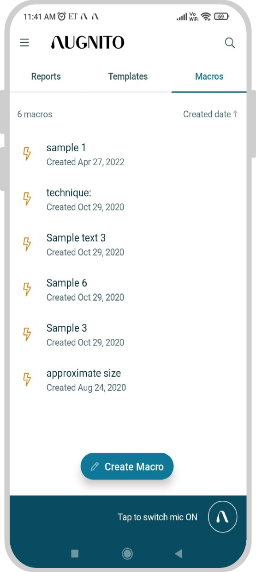
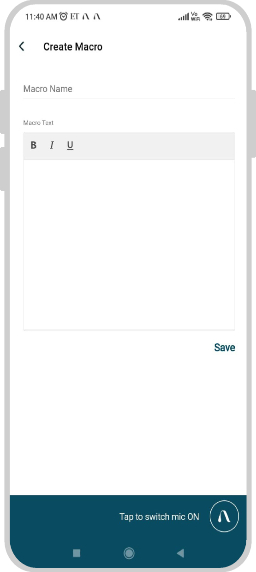
To edit an existing macro: Click on the ‘Edit’ button next to the specific macro. Once you do this, you can modify the existing macro name or macro text and then click on ‘Save’.
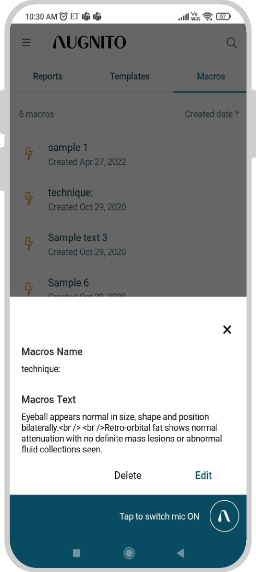
Vocabulary
Menu > Vocabulary
This setting is used to add new vocabulary. It helps optimize your system for better dictation output. You can fill in details like the spelling and pronunciation, as well as record an audio version of the term to train your system to recognize it better. This is where you add new words, drug names, proper nouns, and formatting options to Augnito.
Below is a representation of the Vocabulary page.
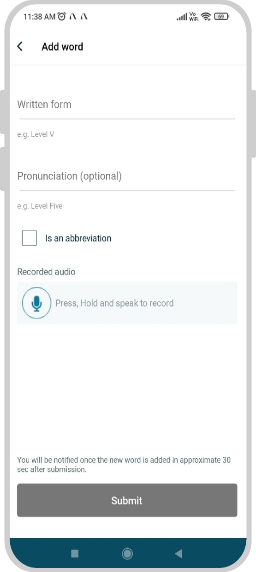
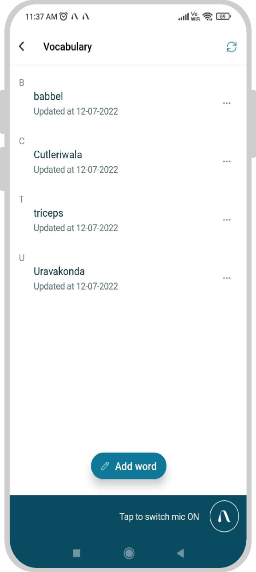
Subscription
Menu > Subscription
Click here to view the various active or inactive subscriptions linked to your account.
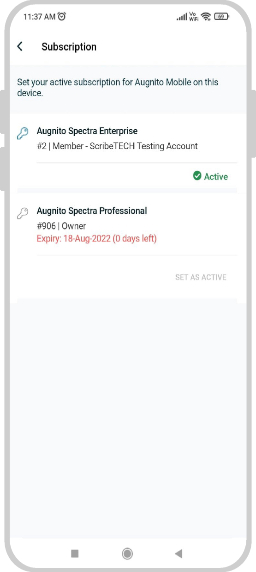
About Us
Menu > About Us
Click here to view the current version of Augnito you are running. You can also access our customer support information.
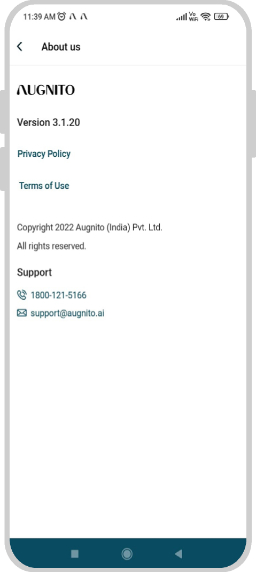
Network Health
Menu > Network Health
Augnito enables you to check current internet stability via the Network Health feature. You can simply click on Start Test and it will begin processing. Results will vary from Good, OK, or Poor based on your internet speed and connectivity. Good network health equates to a better user experience within the Augnito Mobile app.
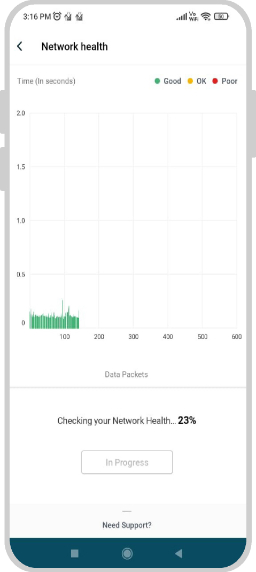
Report an Issue/Feedback
Click here to bring our attention to any bugs or technical issues that you might be facing. You can also attach screenshots and videos to better explain the problem. Our customer support team is extremely responsive and will address your concern as soon as possible.
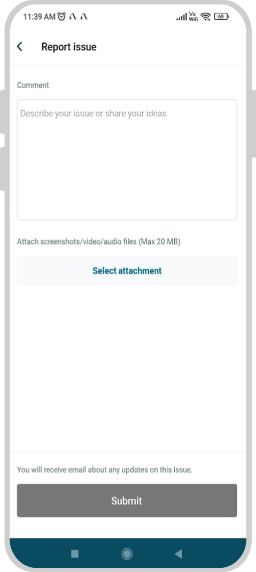
Account
Click here to view and make changes to your details and password. You can also choose to receive promotional or marketing updates from Augnito via WhatsApp from this section.